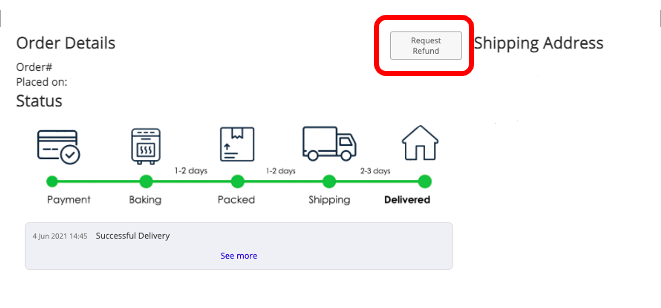No worries! We got your back! We are always able to provide remedial action if the product were received within 30 days.
There are 2 methods on raising a refund. Do follow the simple steps as below:
| Scan QR code from Delivery Order: | Click on "Request Refund" button from website: |
| 1) Scan the QR code at the bottom of the Delivery Order 2) Select the item(s) that you would like to raise a refund 3) Fill in the details ie Quantity, Refund Reason, Remarks and Photo evidence. *(Kindly provide Expiry date / batch number for "Unsatisfactory" Product) Example as below: 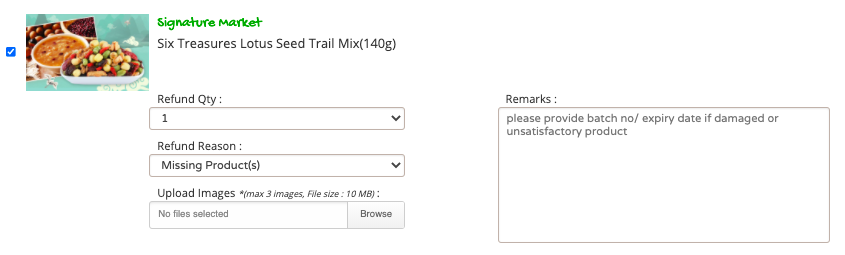 4) Select your preferred Refund option. 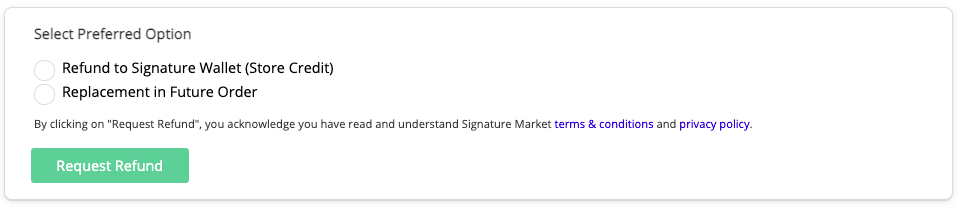 5) Submit and done! |
1) Sign in to your account and go to <My Orders> 2) Click into the relevant Order Number and click on "Request Refund" button. Example as below:
3) Select the item(s) that you would like to raise a refund. 4) Fill in the details ie Quantity, Refund Reason, Remarks and Photo evidence. *(Kindly provide Expiry date / batch number for "Unsatisfactory" Product) Example as below:
5) Select your preferred Refund option.
6) Submit and done! |
Our team will review your claim in 1-3 days and respond with further instructions.